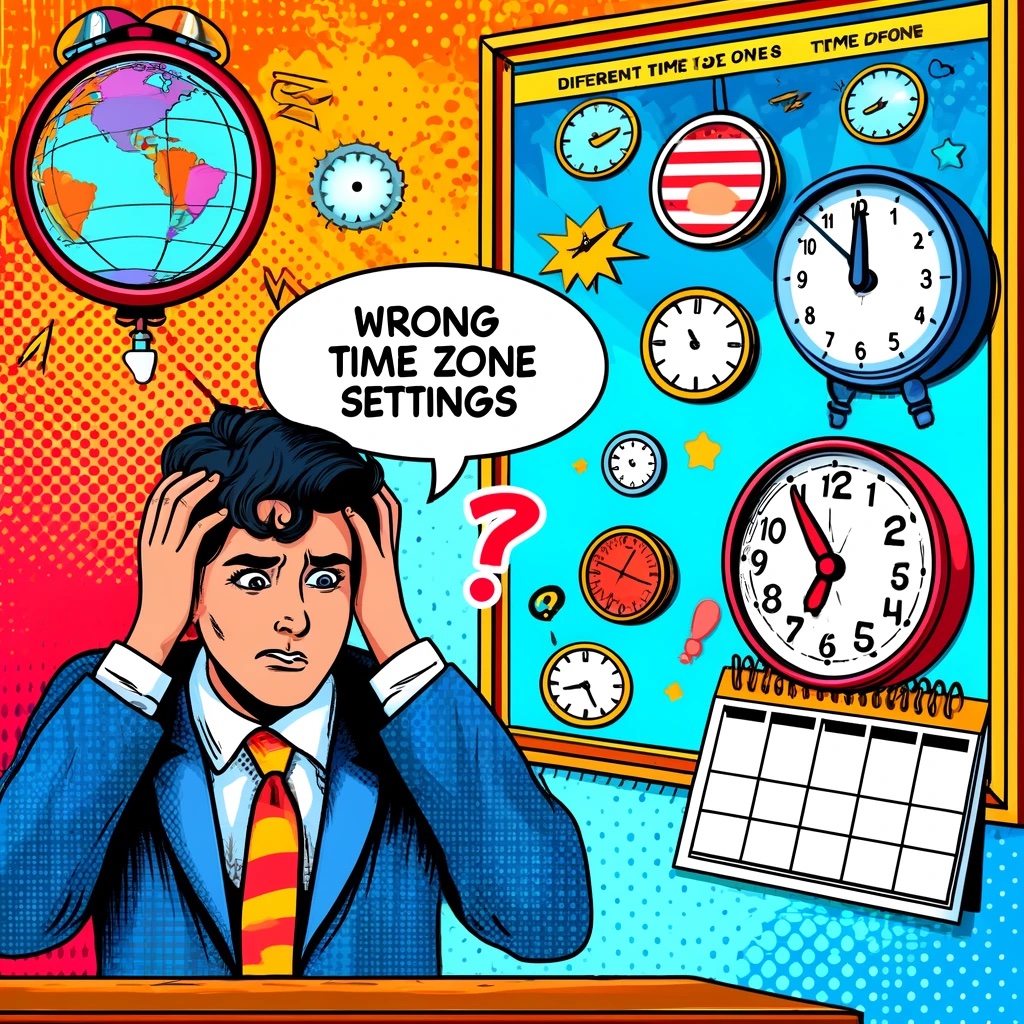
Image: DALL E
Question
SurveyTester uses the wrong time zone when it shows the creation date or the change date of issues. Other Date and time settings are also shown in the wrong time zone.
Answer
SurveyTester shows any date and time info in your timezone. Therefore, it is essential that you set up the timezone in your user profile correctly. If you missed defining your timezone, open your user settings with a click on your user picture or your initials in the top left corner of the screen. After that, click on My Account, and you can see your user settings:
Among the various items you can modify in your user settings, the timezone is the most crucial. To change it, simply click on the timezone field and use the backspace key to remove the current setting. Then, type in the details to find and select your correct timezone.

As an example, if you type in “east”, you will filter the list to just three lines and very quickly find Eastern Time (US & Canada). So, there is no need to scroll through the entire list of time zones.
You might wonder why SurveyTester does not automatically detect your timezone. Many users work in customers’ time zones in an internationally organized world. Or they work from home, and their office and colleagues are in another time zone. Another reason might be related to short-term travel when a user is physically located in a different time zone but is mentally still working in their home time zone.
There are many reasons why we do not want SurveyTester to guess which time zone you want to see; therefore, it relies on your correct settings.