With the release of version 6.6.18, we’ve enhanced how notification settings are managed for new users, giving administrators greater control. Previously, new users were automatically set to have all notifications active. Now, administrators can define default settings based on user roles.
When a new user is created, their communication settings are drawn from the default settings of their assigned role. If multiple roles are assigned, the settings will be a combination of those roles' defaults. Since these settings are only applied during the user creation process, it's crucial to complete role configurations and assign roles before creating new users via the Add User Dialog.
We recommend that administrators review their role definitions and ensure the Default User Settings are configured appropriately. You can easily find these settings by scrolling to the relevant section or by typing "Default" in the “Search Permissions…” field.
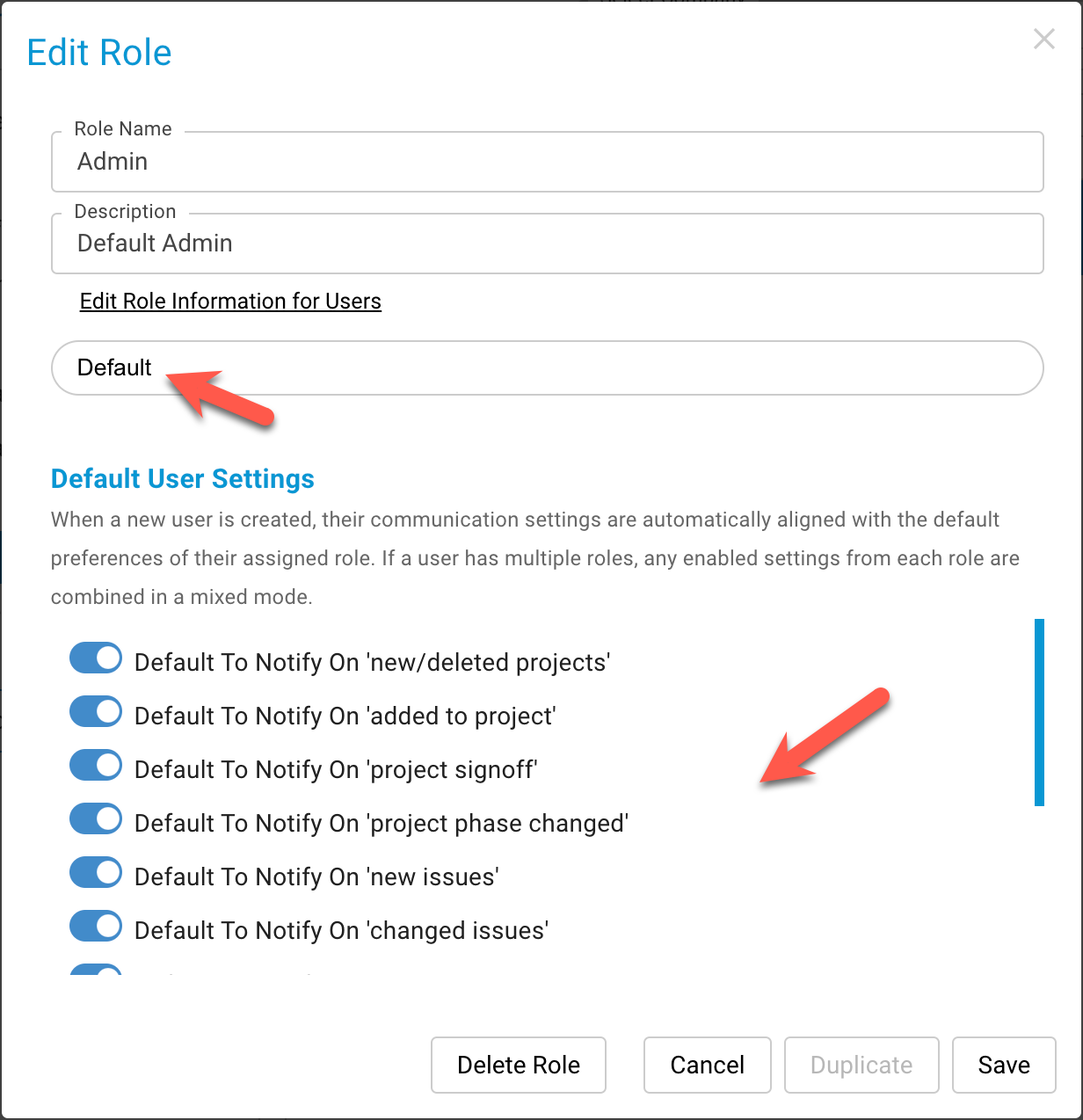
Make sure to review and adjust the defaults for each role as needed. Once saved, these settings will apply to any newly created users. Keep in mind that individual users will still have the flexibility to modify their own settings via the My User Dialog.
Have Questions About the New Feature?
If you have any questions or need assistance with the new feature, please feel free to contact us.